Feel hard to press CTRL+ALT+DEL to lock your machine?
Simply Keep your Windows Logo Key pressed and at the same time press "L" it will Lock your Pc or
Just Follow The Procedure Below :
Try this and create the icon to lock the machine.
1. Right click an empty spot on the desktop, point to New and click Shortcut.
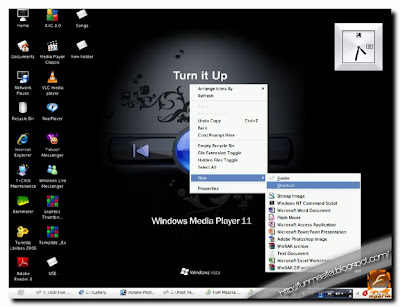
2. In the Create Shortcut dialog box, type the following in the 'Type the location' of the item text box:"rundll32 user32.dll,LockWorkStation" remove quotes while typing.
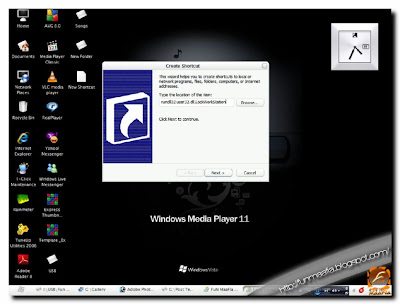
3. Click Next.4. In "Type a name for this shortcut", type "

5. Now you have created a shortcut in your shortcut bar & use it.
No comments:
Post a Comment