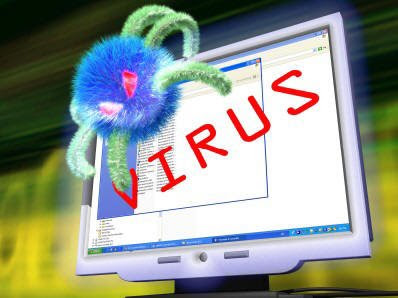
Virus Protection : How to remove Boot.com Virus from Hard Drives
boot.com is a virus which attacks the hard drives & the hard drives could not be opened by double clicking. Most anti virus programs are unable to virus clean up and even if they do, in most cases they are unable to delete viruses, only quarantine it. Here are some steps which can help you out to remove boot.com virus from your hard drives.
In hard drives after enabling viewing hidden file u can see some autorun file & a file named boot.com which cannot be removed just by deleting.
Here’s the REAL way to clean this off your system.
You should do these steps after a rebooting computer in safe mode.
1) Navigate to the problem drive(s) via the Explore option.
2) Click on TOOLS - FOLDER OPTIONS
3) Click the button which says ‘Show hidden files and folders.
4) UNCHECK the following boxes
Hide extensions for known file types
Hide protected operating system files
5) Find and delete the autorun.ini file and the recycled folder on the root directory of all virus infected drives.
6) Check “c:\windows\system32\dllcache” for boot.com virus file and delete it if present.
7) Check “c:\windows\prefetch” for boot.com file and delete if present.
8) Delete all files from c:\windows\temp
(Some files may not delete, that’s OK, they’re in use by the system and not virus files.)
9) Delete all files from c:\Documents and Settings\[USER PROFILE]\Local Settings\Temp
(Again, a couple files may not delete, don’t worry.)
10) Run Regedit
11) Make sure you are at the very first entry of the registry hive.
(My Computer should be highlighted) then click EDIT - FIND
12) Search for “boot.com”. If it finds an entry, delete it. Keep hitting F3 until you’ve deleted all instances of boot.com in the entire registry.
13) Scroll the left column back up to the top and highlight the My Computer again at the top of the registry hive.
14) Click Edit - Find again and search for ‘recycled’ and repeat as in step 13, deleting the entries as it finds them.
15) Close registry editor and try opening the infected drives.
Now You are Done kindly let me know if you are still having some problem.
No comments:
Post a Comment