How to Speed up your PC by this simple Ram Memory tweak
Well this E Learning Tutorial or in other terms a Windows Tweak for the Techs. So… Faster Computer, first of all why a Faster Pc Performance?? Well its not a question of a Faster PC but this is more a question of when. If you’ve been running heavy Software Programs (maybe 3d video game, Photoshop, something like that) the RAM can get taken up quickly. Even when you close down these Computer Programs, Ram Memory can still be eaten-up.
You’ll notice this effect at the end of the day. When you first turn on your PC it’s running smoothly, by the end of the day slows down. Yes, you can get various Software Applications to solve this. May of which costs but when free things matters, here is how a simple Windows Tweak can work (in both XP and Vista)
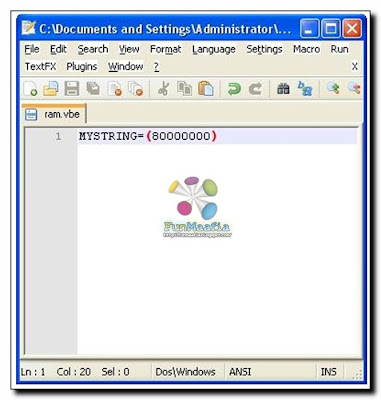
1. Open up Windows Notepad (I use Notepad++, review coming soon)
2. Type in MYSTRING=(80000000)
3. Save the file as MEMORY.VBE (or RAM.VBE if you like…just remember the .VBE)
4. Make sure you save the file to your DESKTOP.
5. Just double-click the newly created file on your desktop whenever your PC seems to slow down. It will give your RAM a much needed Boost.
Not that if you have less than Ram Memory 128mb (do you really? If so then Oh! wake up you need a Memory Upgrade. (Ram Upgrading will make your PC a lot faster) change the 80000000 to 160000000 and it should work the same.
RAM Defrag is nice Freeware Software utility that frees up your RAM however it clears of all the injected DLL’s and the Cache so the Computer may get more sluggish for a while a Defrag.
Liked the Trick, I hope you wont mind in wasting 20 seconds and writing me a comment below. Thanks for that !
Well this E Learning Tutorial or in other terms a Windows Tweak for the Techs. So… Faster Computer, first of all why a Faster Pc Performance?? Well its not a question of a Faster PC but this is more a question of when. If you’ve been running heavy Software Programs (maybe 3d video game, Photoshop, something like that) the RAM can get taken up quickly. Even when you close down these Computer Programs, Ram Memory can still be eaten-up.
You’ll notice this effect at the end of the day. When you first turn on your PC it’s running smoothly, by the end of the day slows down. Yes, you can get various Software Applications to solve this. May of which costs but when free things matters, here is how a simple Windows Tweak can work (in both XP and Vista)
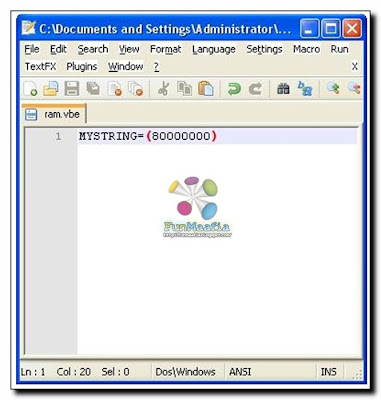
1. Open up Windows Notepad (I use Notepad++, review coming soon)
2. Type in MYSTRING=(80000000)
3. Save the file as MEMORY.VBE (or RAM.VBE if you like…just remember the .VBE)
4. Make sure you save the file to your DESKTOP.
5. Just double-click the newly created file on your desktop whenever your PC seems to slow down. It will give your RAM a much needed Boost.
Not that if you have less than Ram Memory 128mb (do you really? If so then Oh! wake up you need a Memory Upgrade. (Ram Upgrading will make your PC a lot faster) change the 80000000 to 160000000 and it should work the same.
RAM Defrag is nice Freeware Software utility that frees up your RAM however it clears of all the injected DLL’s and the Cache so the Computer may get more sluggish for a while a Defrag.
Liked the Trick, I hope you wont mind in wasting 20 seconds and writing me a comment below. Thanks for that !
12 comments:
It works. Thank you.
Really, Thank you.
is it veally wrks?
:o
nice tip
Thank u so much, for useful information. its really works
waqqas
Well done.
hey when i double click the .vbe file it opens up in notepad it supposed to do it
Hi ! Am sankaran... Ya, Realy it's nice tips...
Then i have one doubt - If my memory is 1GB RAM means what value i give, then my hard disk is 160GB...
If u know the answer Please reply to my mail id:
msn3bsc@yahoo.co.in
msn3bsc@gmail.com
For Sankaran :
You Already have ram that is enough for your pc perform faster however if you still want to try it you have to define the default value i.e 80000000
it will work best for your pc
For Naresh
Read the Article Carefully my friend
first you have to open notepad then type the values and when it ask for save you have to type "ram.vbe" without any quotes in the filename option on your desktop.
When you click open it notepad doesnot opens instead just screen just refreshes
if still have prob you can post your comment
Thank you all for such a good response on this article
you can also advice or ask for sumthing related to your interests i'll try my best to provide you the solution.
thnz again.
Thanks Alot
a great tweak. bravo, it is such original ideas which make this world a place to live in.
Post a Comment