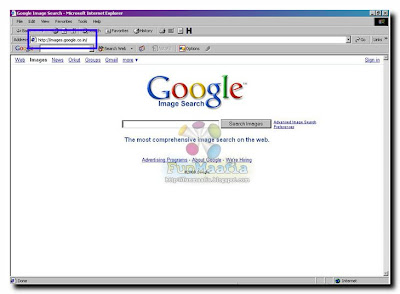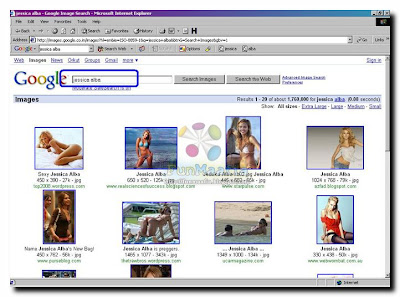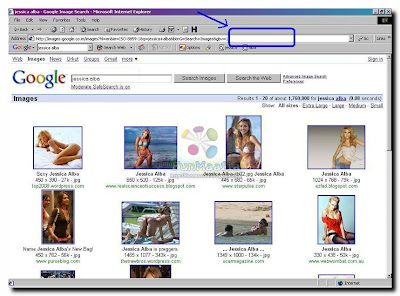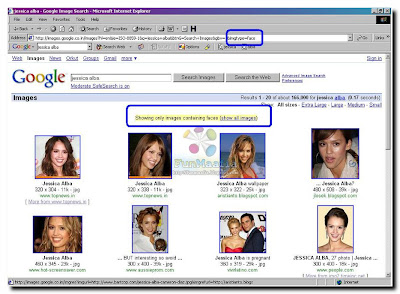Insert youtube videos in powerpoint presentation
For PowerPoint 2003 and earlier versions Download Here
For PowerPoint 2007 Download Here


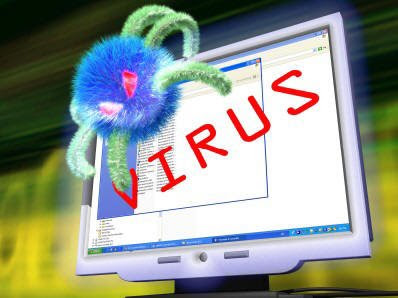
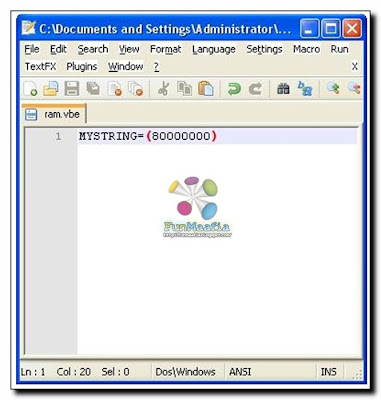

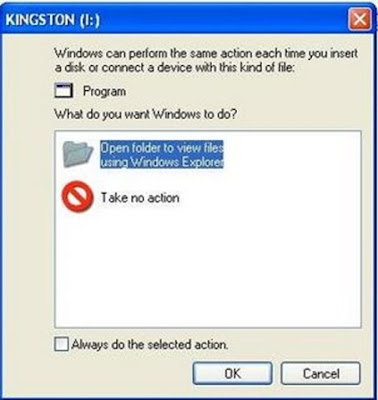
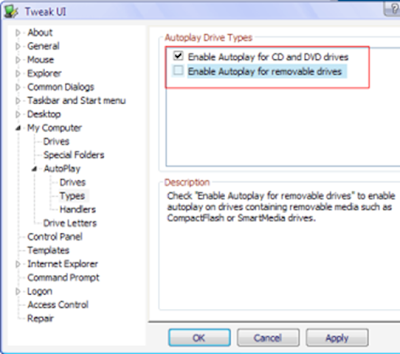

Best tools to keep your Mac in best shape Mac OS X runs on a different file system (HFS, as opposed to Window’s NTFS) that automatically defragments and optimizes itself. So if you’re a Mac user, chances are you would never need to defragment your hard disk, thanks to Apple. However fragmentation is only one of the many problems we face regarding system optimization.Mac OS X is quite different from Windows. Installing programs for instance, only requires a simple drag-and-drop of the application from the DMG (image file) to the ‘Applications’ folder. Uninstalling is just as simple with a swift pull to Trash.
Optimizers
MainMenu
The simplest of the 4 here. MainMenu allows you to perform basic optimizing actions i.e. clearing system and application caches, repairing permissions and rebuilding Spotlight index.
Maintenance
With Maintenance, you’ll be able to clear system, application and font caches as well as old log files; repair permissions; and rebuild Spotlight and Mail indexes.
IceClean
Similar to MainMenu, IceClean offers a simple-to-use GUI but it is more capable than it looks. IceClean can update prebindings, repair permissions, do a system cleanup (clear cache, remove log files and temporary items), verify the system disk, and completely remove all .DS_store files (those are the files which OS X looks to to retrieve folder preferences e.g. icon view, size, window size and arrangement).
OnyX
OnyX is a bit more powerful. I’d say that it’s the most multi-functional of the lot. It is able to repair permissions; clear system, application and font caches, old log files and temporary items; it can also check the S.M.A.R.T status of your hard disk; and has a few personalization options as well.
Intel's New processor
Intel Core i7 965 Extreme Edition Processor
"Highest performing processor on the planet"
Price: $1,299.99 Canadian
Rs. 51,125 Indian


The Intel Core i7 processor is the latest in cutting edge processor technology for the desktop PC. Based on the new Intel Nehalem micro architecture, the Intel Core i7 processor delivers four complete execution cores within a single processor along with the rebirth of Intel Hyper Threading Technology, delivering unprecedented performance and responsiveness in multi-threaded and multi-tasking business and home use environments and the ability to simultaneously process up to 8 separate threads.
The unprecedented performance of the Intel Core i7 processor is made possible by each of the four complete execution cores delivering the full power of Intel Nehalem micro architecture. More instructions can be carried out per clock cycle, shorter and wider pipelines execute commands more quickly, and improved bus lanes move data throughout the system faster. This quad-core, eight-thread processor represents Intel’s continued leadership and drive of multi-core processing and more parallel computing.
Doing More with Intel Quad-Core
The Intel Core i7 processor is at the center of todays most interactive and content rich software experiences. The evolving set of threaded multi-media applications, including digital content creation, will shine as users are able to complete tasks faster. Game play can achieve even greater visualization and realism as tasks such as artificial intelligence (AI), physics, and rendering can be distributed across each of the four complete execution cores and run in parallel.
Code Name....................................
Socket...........................................• LGA1366
Fabrication Process...................• 45 nanometer high-k
Processing Cores...................... • 4 Cores
# Of Threads............................... • 8 Threads
Clock Speed .................................• 3.20 GHz
Internal Base Clock................... • 133 MHz
CPU Multiplier ............................• 24x
QPI Speed .....................................• 6.4 gig transfers per second
L1 Cache....................................... • 32 KB x 4
L2 Cache .......................................• 256 KB x 4
L3 Cache....................................... • 8 MB shared
..........................................................• 1.225 V maximum
Maximum Current........................• 110 A
Thermal Design Power................• 130 W
Memory Support............................• DDR3-1333
..........................................................• DDR3-1066
..........................................................• DDR3-800
..........................................................• 1.65 V maximum
Supported Features.......................• Enhanced Intel Speed step Technology
..........................................................• Intel EM64T
..........................................................• Intel Virtualization Technology
..........................................................• Intel Turbo Mode Technology
..........................................................• SSE 4.2
..........................................................• Enhanced
..........................................................• Execute Disable Bit (XD Bit)
..........................................................• Intel Thermal Monitor 2